Vista Security 2012 is the new variant of Vista Security 2011. The creators of this rogue spyware are re-naming the rogue every year and launching it with a new name, more malicious features and more catching user interface. Vista Security 2012 virus is spreading very rapidly on the Internet mainly via hacked sites, fake on-line scanners, compromised downloads and other similar things.
When you visit a malicious website even by mistake, you'll be prompted to download a file for a particular purpose. For example, If you visit a video website, you'll be informed that you need to download a video codec to play the video and you'll download the file in good faith. Now that file is not any video codec but the virus and this is how rogue spywares get their way into computer. Here is a screen shot of Vista Security 2012 (Vista Security 2011 and Vista Security 2012 are exactly same product with different name) :-
Spyware Doctor Removes Vista Security 2012, Guaranteed. You just need to download the software, scan your computer and Vista Security 2012 will get removed automatically. Spyware Doctor Costs $29.95 for three computers and this comes down to $9.95 per computer. This investment can save you from lots of headaches because of such rogue products. Spyware Doctor provides active protection against all rogue products and your computer will never get infected again! Backed by 30 days Money Back Guarantee!
Enough Talking! Real Video Proof From Our Research Lab.
As you are reading this article, it is likely that your computer is infected with this rogue Spyware. Please note that it is a very malicious name changing rogue. If you are using Windows Vista operating system, it will get installed as Vista Security 2012 and If you are using Win 7 operating system, it will get installed as Win 7 Security 2011. This rogue is programmed to change its name automatically depending on the user's operating system. I've tested this malware personally on different OS (using Virtual Box) and found its changing user interface according to the operating system.
When this bogus product will infect your computer, It will disguise itself as a security update and install an executable file which will have three characters. Whenever you'll try to run a legitimate program, It will be blocked and you'll just see this rogue popping up on the screen repeatedly. This virus takes all the measures to protect itself from virus scanners and other programs which can actually remove it. This virus is so dangerous that even If you'll try to run Internet Explorer, you won't be able to do so. Its much more malicious than its previous version and should be kicked out as soon as possible.
How To Remove Vista Security 2012 Rogue Antivirus
There are two methods to remove this rogue software from your computer. First method is removing the virus using a software and second method is using your own mind to remove the virus. First I'll tell you more about automatic removal method.
A) Automatic Removal Method
This method is the easiest method to remove vista security 2012 virus from your computer without any tedious exercise. You need to download a genuine Spyware Remover which is capable of detecting this virus and then remove it your computer. This method guarantees results and here are the reasons why this method is used very widely even by computer experts :-
1. This method takes much less time and results are guaranteed.
2. There is no risk of deleting the wrong file from your computer.
3. You get rid of the rogue as well as lots of other possible threats which might be hiding in your computer.
4. If you already had an antivirus and this rogue still infected your computer, you badly need Spyware Protection on your computer. If you get a genuine spyware remover to remove vista security 2012, not only your current problem will be resolved but also your computer will be protected in future as well from similar threats..
5. Spyware Remover products maintain a list of bad domains so If you visit a bad website which has been spreading the virus before, your access to that website will be immediately blocked for your security.
For complete vista security 2012 removal, I highly recommend Spyware Doctor as it is the most powerful Spyware Remover with excellent features and regarded as a very powerful software among computer professionals and malware experts.
When you conduct automatic removal of the virus, please make sure that :
1. Please conduct vista security 2012 removal in "Safe Mode With Networking" mode. For this, please reboot your computer and keep pressing F8 key of keyboard. You'll see a menu with several choices and you should to select "Safe Mode With Networking".
2. Once your computer is up in Safe Mode, please make sure that you do a Full Scan of your computer. Spyware Doctor does Intelli-scan by default but you need to do a "Full Scan". Once the scan is done, Fix all the threats and that's all you need to do.
B) Manual Removal Method
This method is very risky and should not be followed by less skilled computer users to remove vista security 2012. At best, you might face problems in identifying the infected files and at worst, you could end up deleting important system files. Success of manual removal method depends on the expertise of end user and removing wrong files (which are actually not infected) can create more issues for you.
For this reason, please follow manual removal steps only If you are highly skilled in computers and have dealt with such problems before. Here is what you need to do to remove vista security 2012 manually :
1. First of all, please run Task Manager and look for a process which has 3 characters in it. If you find such a process which actually look suspicious, you might want to end it. Please note that all the processes having a 3 character name are not the culprit. If you are unable to launch the Task Manager, please try automatic removal method instead.
2. Please remove these registry keys from registry editor (Click Start/Run, type "regedit" and click OK) :
HKEY_CURRENT_USER\Software\Classes\.exe “(Default)” = ‘exefile’
HKEY_CURRENT_USER\Software\Classes\.exe “Content Type” = ‘application/x-msdownload’
HKEY_CURRENT_USER\Software\Classes\.exe\DefaultIcon “(Default)” = ‘%1′ = ‘”%UserProfile%\Local Settings\Application Data\.exe” /START “%1″ %*’
HKEY_CURRENT_USER\Software\Classes\.exe\shell\open\command “IsolatedCommand” = ‘”%1″ %*’
HKEY_CURRENT_USER\Software\Classes\.exe\shell\runas\command “(Default)” = ‘”%1″ %*’
HKEY_CURRENT_USER\Software\Classes\.exe\shell\runas\command “IsolatedCommand” = ‘”%1″ %*’
HKEY_CURRENT_USER\Software\Classes\exefile “(Default)” = ‘Application’
HKEY_CURRENT_USER\Software\Classes\exefile “Content Type” = ‘application/x-msdownload’
HKEY_CURRENT_USER\Software\Classes\exefile\DefaultIcon “(Default)” = ‘%1′
HKEY_CURRENT_USER\Software\Classes\exefile\shell\open\command “(Default)” = ‘”%UserProfile%\Local Settings\Application Data\.exe” /START “%1″ %*’
HKEY_CURRENT_USER\Software\Classes\exefile\shell\open\command “IsolatedCommand” = ‘”%1″ %*’
HKEY_CURRENT_USER\Software\Classes\exefile\shell\runas\command “(Default)” = ‘”%1″ %*’
HKEY_CURRENT_USER\Software\Classes\exefile\shell\runas\command “IsolatedCommand” – ‘”%1″ %*’
HKEY_CLASSES_ROOT\.exe\DefaultIcon “(Default)” = ‘%1′
HKEY_CLASSES_ROOT\.exe\shell\open\command “(Default)” = ‘”%UserProfile%\Local Settings\Application Data\.exe” /START “%1″ %*’
HKEY_CLASSES_ROOT\.exe\shell\open\command “IsolatedCommand” = ‘”%1″ %*’
HKEY_CLASSES_ROOT\.exe\shell\runas\command “(Default)” = ‘”%1″ %*’
HKEY_CLASSES_ROOT\.exe\shell\runas\command “IsolatedCommand” = ‘”%1″ %*’
HKEY_CLASSES_ROOT\exefile “Content Type” = ‘application/x-msdownload’
HKEY_CLASSES_ROOT\exefile\shell\open\command “IsolatedCommand” = ‘”%1″ %*’
HKEY_CLASSES_ROOT\exefile\shell\runas\command “IsolatedCommand” = ‘”%1″ %*’
HKEY_CLASSES_ROOT\exefile\shell\open\command “(Default)” = ‘”%UserProfile%\Local Settings\Application Data\.exe” /START “%1″ %*’
HKEY_LOCAL_MACHINE\SOFTWARE\Clients\StartMenuInternet\FIREFOX.EXE\shell\open\command “(Default)” = ‘”%UserProfile%\Local Settings\Application Data\.exe” /START “C:\Program Files\Mozilla Firefox\firefox.exe”‘
HKEY_LOCAL_MACHINE\SOFTWARE\Clients\StartMenuInternet\FIREFOX.EXE\shell\safemode\command “(Default)” = ‘”%UserProfile%\Local Settings\Application Data\.exe” /START “C:\Program Files\Mozilla Firefox\firefox.exe” -safe-mode’
HKEY_LOCAL_MACHINE\SOFTWARE\Clients\StartMenuInternet\IEXPLORE.EXE\shell\open\command “(Default)” = ‘”%UserProfile%\Local Settings\Application Data\.exe” /START “C:\Program Files\Internet Explorer\iexplore.exe”
3. Please remove these malicious files from your computer :
%AllUsersProfile%\4m2nt3ps2b6lrut3e0ilfioi368
%AppData%\Local\(random 3 characters).exe
%AppData%\Local\4m2nt3ps2b6lrut3e0ilfioi368
%AppData%\Roaming\Microsoft\Windows\Templates\4m2nt3ps2b6lrut3e0ilfioi368
%Temp%\4m2nt3ps2b6lrut3e0ilfioi368
Now your computer should be free of Vista Security 2012 virus If you followed above steps correctly. If you face any problems in following manual removal steps, try to follow automatic removal method instead. Your main goal should be getting rid of the virus and taking protective measure so that such things never happen again in future.
When you visit a malicious website even by mistake, you'll be prompted to download a file for a particular purpose. For example, If you visit a video website, you'll be informed that you need to download a video codec to play the video and you'll download the file in good faith. Now that file is not any video codec but the virus and this is how rogue spywares get their way into computer. Here is a screen shot of Vista Security 2012 (Vista Security 2011 and Vista Security 2012 are exactly same product with different name) :-
Spyware Doctor Removes Vista Security 2012, Guaranteed. You just need to download the software, scan your computer and Vista Security 2012 will get removed automatically. Spyware Doctor Costs $29.95 for three computers and this comes down to $9.95 per computer. This investment can save you from lots of headaches because of such rogue products. Spyware Doctor provides active protection against all rogue products and your computer will never get infected again! Backed by 30 days Money Back Guarantee!
Enough Talking! Real Video Proof From Our Research Lab.
As you are reading this article, it is likely that your computer is infected with this rogue Spyware. Please note that it is a very malicious name changing rogue. If you are using Windows Vista operating system, it will get installed as Vista Security 2012 and If you are using Win 7 operating system, it will get installed as Win 7 Security 2011. This rogue is programmed to change its name automatically depending on the user's operating system. I've tested this malware personally on different OS (using Virtual Box) and found its changing user interface according to the operating system.
When this bogus product will infect your computer, It will disguise itself as a security update and install an executable file which will have three characters. Whenever you'll try to run a legitimate program, It will be blocked and you'll just see this rogue popping up on the screen repeatedly. This virus takes all the measures to protect itself from virus scanners and other programs which can actually remove it. This virus is so dangerous that even If you'll try to run Internet Explorer, you won't be able to do so. Its much more malicious than its previous version and should be kicked out as soon as possible.
How To Remove Vista Security 2012 Rogue Antivirus
There are two methods to remove this rogue software from your computer. First method is removing the virus using a software and second method is using your own mind to remove the virus. First I'll tell you more about automatic removal method.
A) Automatic Removal Method
This method is the easiest method to remove vista security 2012 virus from your computer without any tedious exercise. You need to download a genuine Spyware Remover which is capable of detecting this virus and then remove it your computer. This method guarantees results and here are the reasons why this method is used very widely even by computer experts :-
1. This method takes much less time and results are guaranteed.
2. There is no risk of deleting the wrong file from your computer.
3. You get rid of the rogue as well as lots of other possible threats which might be hiding in your computer.
4. If you already had an antivirus and this rogue still infected your computer, you badly need Spyware Protection on your computer. If you get a genuine spyware remover to remove vista security 2012, not only your current problem will be resolved but also your computer will be protected in future as well from similar threats..
5. Spyware Remover products maintain a list of bad domains so If you visit a bad website which has been spreading the virus before, your access to that website will be immediately blocked for your security.
For complete vista security 2012 removal, I highly recommend Spyware Doctor as it is the most powerful Spyware Remover with excellent features and regarded as a very powerful software among computer professionals and malware experts.
When you conduct automatic removal of the virus, please make sure that :
1. Please conduct vista security 2012 removal in "Safe Mode With Networking" mode. For this, please reboot your computer and keep pressing F8 key of keyboard. You'll see a menu with several choices and you should to select "Safe Mode With Networking".
2. Once your computer is up in Safe Mode, please make sure that you do a Full Scan of your computer. Spyware Doctor does Intelli-scan by default but you need to do a "Full Scan". Once the scan is done, Fix all the threats and that's all you need to do.
B) Manual Removal Method
This method is very risky and should not be followed by less skilled computer users to remove vista security 2012. At best, you might face problems in identifying the infected files and at worst, you could end up deleting important system files. Success of manual removal method depends on the expertise of end user and removing wrong files (which are actually not infected) can create more issues for you.
For this reason, please follow manual removal steps only If you are highly skilled in computers and have dealt with such problems before. Here is what you need to do to remove vista security 2012 manually :
1. First of all, please run Task Manager and look for a process which has 3 characters in it. If you find such a process which actually look suspicious, you might want to end it. Please note that all the processes having a 3 character name are not the culprit. If you are unable to launch the Task Manager, please try automatic removal method instead.
2. Please remove these registry keys from registry editor (Click Start/Run, type "regedit" and click OK) :
HKEY_CURRENT_USER\Software\Classes\.exe “(Default)” = ‘exefile’
HKEY_CURRENT_USER\Software\Classes\.exe “Content Type” = ‘application/x-msdownload’
HKEY_CURRENT_USER\Software\Classes\.exe\DefaultIcon “(Default)” = ‘%1′ = ‘”%UserProfile%\Local Settings\Application Data\.exe” /START “%1″ %*’
HKEY_CURRENT_USER\Software\Classes\.exe\shell\open\command “IsolatedCommand” = ‘”%1″ %*’
HKEY_CURRENT_USER\Software\Classes\.exe\shell\runas\command “(Default)” = ‘”%1″ %*’
HKEY_CURRENT_USER\Software\Classes\.exe\shell\runas\command “IsolatedCommand” = ‘”%1″ %*’
HKEY_CURRENT_USER\Software\Classes\exefile “(Default)” = ‘Application’
HKEY_CURRENT_USER\Software\Classes\exefile “Content Type” = ‘application/x-msdownload’
HKEY_CURRENT_USER\Software\Classes\exefile\DefaultIcon “(Default)” = ‘%1′
HKEY_CURRENT_USER\Software\Classes\exefile\shell\open\command “(Default)” = ‘”%UserProfile%\Local Settings\Application Data\.exe” /START “%1″ %*’
HKEY_CURRENT_USER\Software\Classes\exefile\shell\open\command “IsolatedCommand” = ‘”%1″ %*’
HKEY_CURRENT_USER\Software\Classes\exefile\shell\runas\command “(Default)” = ‘”%1″ %*’
HKEY_CURRENT_USER\Software\Classes\exefile\shell\runas\command “IsolatedCommand” – ‘”%1″ %*’
HKEY_CLASSES_ROOT\.exe\DefaultIcon “(Default)” = ‘%1′
HKEY_CLASSES_ROOT\.exe\shell\open\command “(Default)” = ‘”%UserProfile%\Local Settings\Application Data\.exe” /START “%1″ %*’
HKEY_CLASSES_ROOT\.exe\shell\open\command “IsolatedCommand” = ‘”%1″ %*’
HKEY_CLASSES_ROOT\.exe\shell\runas\command “(Default)” = ‘”%1″ %*’
HKEY_CLASSES_ROOT\.exe\shell\runas\command “IsolatedCommand” = ‘”%1″ %*’
HKEY_CLASSES_ROOT\exefile “Content Type” = ‘application/x-msdownload’
HKEY_CLASSES_ROOT\exefile\shell\open\command “IsolatedCommand” = ‘”%1″ %*’
HKEY_CLASSES_ROOT\exefile\shell\runas\command “IsolatedCommand” = ‘”%1″ %*’
HKEY_CLASSES_ROOT\exefile\shell\open\command “(Default)” = ‘”%UserProfile%\Local Settings\Application Data\.exe” /START “%1″ %*’
HKEY_LOCAL_MACHINE\SOFTWARE\Clients\StartMenuInternet\FIREFOX.EXE\shell\open\command “(Default)” = ‘”%UserProfile%\Local Settings\Application Data\.exe” /START “C:\Program Files\Mozilla Firefox\firefox.exe”‘
HKEY_LOCAL_MACHINE\SOFTWARE\Clients\StartMenuInternet\FIREFOX.EXE\shell\safemode\command “(Default)” = ‘”%UserProfile%\Local Settings\Application Data\.exe” /START “C:\Program Files\Mozilla Firefox\firefox.exe” -safe-mode’
HKEY_LOCAL_MACHINE\SOFTWARE\Clients\StartMenuInternet\IEXPLORE.EXE\shell\open\command “(Default)” = ‘”%UserProfile%\Local Settings\Application Data\.exe” /START “C:\Program Files\Internet Explorer\iexplore.exe”
3. Please remove these malicious files from your computer :
%AllUsersProfile%\4m2nt3ps2b6lrut3e0ilfioi368
%AppData%\Local\(random 3 characters).exe
%AppData%\Local\4m2nt3ps2b6lrut3e0ilfioi368
%AppData%\Roaming\Microsoft\Windows\Templates\4m2nt3ps2b6lrut3e0ilfioi368
%Temp%\4m2nt3ps2b6lrut3e0ilfioi368
Now your computer should be free of Vista Security 2012 virus If you followed above steps correctly. If you face any problems in following manual removal steps, try to follow automatic removal method instead. Your main goal should be getting rid of the virus and taking protective measure so that such things never happen again in future.

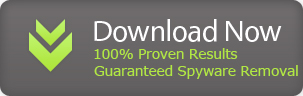
No comments:
Post a Comment