Cloud Protection is a very dangerous rogue spyware scanner. It acts like it is scanning your computer for real viruses but the fact is, this software is just playing an animation. The scanning activity is bogus and this software isn ot capable of catching viruses. Cloud Protection itself is a virus and you need to remove cloud protection virus from your computer as soon as you can.
This rogue software enters in your computer via security vulnerabilities in a stealth manner. Cloud protection can be found on lots of websites on Internet. These websites are either included in this scam or those websites have been hacked by on-line crooks and malware has been silently inserted into those websites. When you visit one of those websites, you are prompted to download a utility and you'll be convinced that you are downloading a very good software.
After downloading, when you'll install that file in your computer, you'll get Cloud Protection virus in your computer. In most instances, Cloud Protection can't get installed automatically unless you click on its executable file somehow. Things will look so legitimate to you that you'll never imagine that you are downloading and installing a virus yourself. Here is a screen shot of Cloud Protection from our research lab :
This rogue software enters in your computer via security vulnerabilities in a stealth manner. Cloud protection can be found on lots of websites on Internet. These websites are either included in this scam or those websites have been hacked by on-line crooks and malware has been silently inserted into those websites. When you visit one of those websites, you are prompted to download a utility and you'll be convinced that you are downloading a very good software.
After downloading, when you'll install that file in your computer, you'll get Cloud Protection virus in your computer. In most instances, Cloud Protection can't get installed automatically unless you click on its executable file somehow. Things will look so legitimate to you that you'll never imagine that you are downloading and installing a virus yourself. Here is a screen shot of Cloud Protection from our research lab :
Here is what Cloud Protection virus will do:
1. It will load itself on startup and as soon as you boot your computer, Cloud Protection will take over everything.
2. Cloud Protection virus will block all legitimate application on your computer and won't let you run them.
3. Your antivirus software or other security software will also get blocked forcefully by the malware.
4. It will also block Task Manager so that you can't end its process.
2. Cloud Protection virus will block all legitimate application on your computer and won't let you run them.
3. Your antivirus software or other security software will also get blocked forcefully by the malware.
4. It will also block Task Manager so that you can't end its process.
How To Remove Cloud Protection Virus
You can remove Cloud Protection very easy provided you follow the right solution. These two removal methods are vastly used by victims and we recommend Automatic Removal method at anytime. Automatic Removal method is fast, secure and guarantees complete removal or rogue software.
1. Automatic Removal
Automatic removal method is the best method to remove the rogue software without any hassles. All you need to do is reboot your computer in "Safe Mode with Networking" mode, scan your computer and delete infections. Here are detailed steps :
1. Reboot your computer and continue pressing "F8" key on your keyboard repeatedly until you see a menu.
2. This menu will have several options and you need to select "Safe Mode With Networking" and press Enter key.
3. Once your computer boots in safe mode, run Internet Explorer and Download Spyware Doctor . Spyware Doctor is the best malware remover software in the world. After downloading Spyware Doctor, install it in your computer and update its virus database.
After that, conduct a "Full Scan" of your computer and remove all the infections. That's it! On next reboot, you can bootup your computer in safe mode and everything will be back to normal.
1. Reboot your computer and continue pressing "F8" key on your keyboard repeatedly until you see a menu.
2. This menu will have several options and you need to select "Safe Mode With Networking" and press Enter key.
3. Once your computer boots in safe mode, run Internet Explorer and Download Spyware Doctor . Spyware Doctor is the best malware remover software in the world. After downloading Spyware Doctor, install it in your computer and update its virus database.
After that, conduct a "Full Scan" of your computer and remove all the infections. That's it! On next reboot, you can bootup your computer in safe mode and everything will be back to normal.
2. Manual Removal
Manual removal method is tedious, risky and doesn't guarantee complete removal of cloud protection virus. This method is not recommend for average computer users as If you delete wrong files, your computer may stop booting up completely.
To remove cloud protection virus manually, please follow these steps :-
1. Boot up your computer in "Safe Mode with Networking Mode".
2. Run registry editir by clicking on Start--Run, type regedit and click OK. Delete this registry entry :
To remove cloud protection virus manually, please follow these steps :-
1. Boot up your computer in "Safe Mode with Networking Mode".
2. Run registry editir by clicking on Start--Run, type regedit and click OK. Delete this registry entry :
HKEY_LOCAL_MACHINE\SOFTWARE\Microsoft\Windows\CurrentVersion\Run "<random>"
Please note that registry is a core part of your computer and editing it incorrectly may harm your computer.
Please note that registry is a core part of your computer and editing it incorrectly may harm your computer.
3. After deleting above registry entries, please find and delete these files from your computer :
%AppData%\<random>\
%AppData%\<random>\
%AppData%\<random>\
%AppData%\<random>\
%AppData%\ldr.ini
%AppData%\svhostu.exe
%AppData%\<random>\Cloud Protection.ico
%StartMenu%\Programs\Cloud Protection\
%StartMenu%\Programs\Cloud Protection\Cloud Protection.lnk
%StartMenu%\Programs\Startup\crss.exe
%System%\<random>.exe
%AppData%\E77ikC6uQA5hAym (or Similar Random Name)
%AppData%\GxxTGN9pzF (or Similar Random Name)
%AppData%\g44tgnOLrfI2dJw (or Similar Random Name)
Please note that you need to be sensible enough to find out which file is related to virus. Don't do any guesswork white removing the rogue as It can have adverse effect on your computer's health. If you are in doubt, don't take any chances and follow automatic removal method instead. Automatic removal is so easy that even newbie computer users and get rid of cloud protection easily.
%AppData%\<random>\
%AppData%\<random>\
%AppData%\<random>\
%AppData%\<random>\
%AppData%\ldr.ini
%AppData%\svhostu.exe
%AppData%\<random>\Cloud Protection.ico
%StartMenu%\Programs\Cloud Protection\
%StartMenu%\Programs\Cloud Protection\Cloud Protection.lnk
%StartMenu%\Programs\Startup\crss.exe
%System%\<random>.exe
%AppData%\E77ikC6uQA5hAym (or Similar Random Name)
%AppData%\GxxTGN9pzF (or Similar Random Name)
%AppData%\g44tgnOLrfI2dJw (or Similar Random Name)
Please note that you need to be sensible enough to find out which file is related to virus. Don't do any guesswork white removing the rogue as It can have adverse effect on your computer's health. If you are in doubt, don't take any chances and follow automatic removal method instead. Automatic removal is so easy that even newbie computer users and get rid of cloud protection easily.

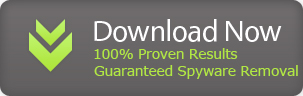
No comments:
Post a Comment